Technology
Using technology to compile, track, and analyze data related to children’s progress in the IGDI assessments will provide both meaningful information and support in maintaining reliable testing. Technology is provided through both the IGDI Online Data System and IGDI Mobile App.
IGDI Data System
The IGDI Data System is designed to help staff make decisions about intervention and services based children’s IGDI outcomes. Staff can monitor growth relative to normative benchmarks using easy-to-read IGDI graphs and reports for individual children or groups of children. Integrated into the data system is the Making Online Decisions (MOD) system, which guides service providers in the use of IGDI data to inform intervention decisions.
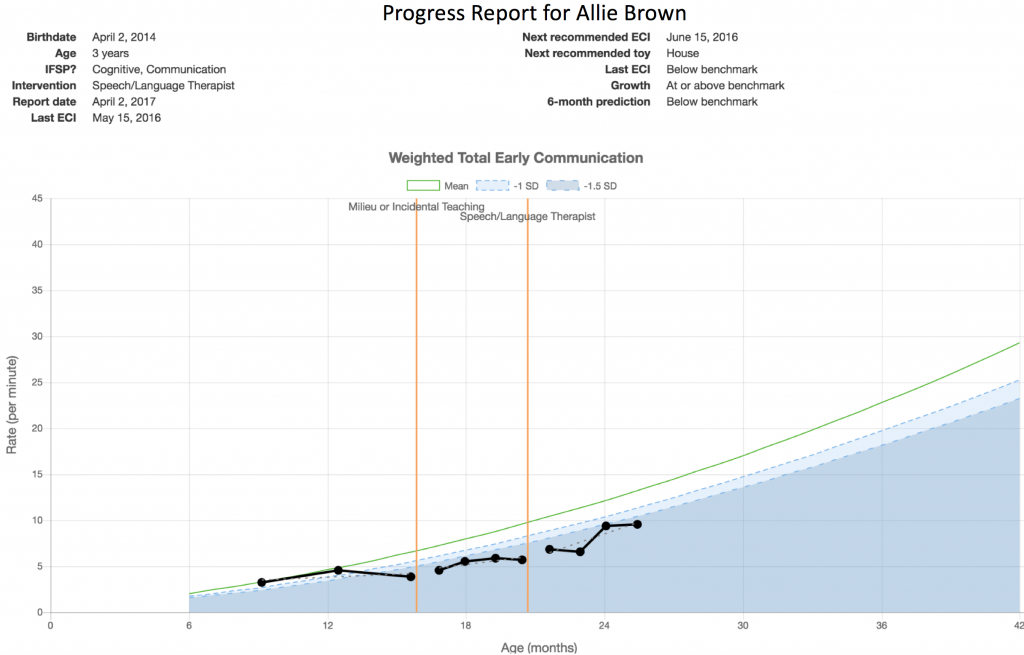
Certified staff can access the IGDI Data System by logging in at the top right. If you do not have a username and password, your program director can establish an account for you.
If your program does not currently have an account, please contact Dr. Jay Buzhardt (jaybuz@ku.edu) or Susan Higgins (kusus@ku.edu) to setup a training for your staff.
Currently, access to the online data system is free following training and certification. All users must agree to the terms outlined in the user agreement upon their first login.
Once you have arranged for an IGDI training and have completed the certification requirements you will receive an account to access the data system for data entry, progress monitoring and reporting, and the MOD if your staff have been trained to use it. Contact us to arrange for these services.
Custom Group Reports
The IGDI Data System also allows users to see lists for children below benchmark and in need of an assessment as well as data for active children in the data system. The children included in these reports can be customized to include only specified children based on factors such as gender, age, primary language, IFSP status, and more. Users can also create a specific child list for reports for classroom-specific reports. Reports can also be named and saved to be quickly generated after they are created.
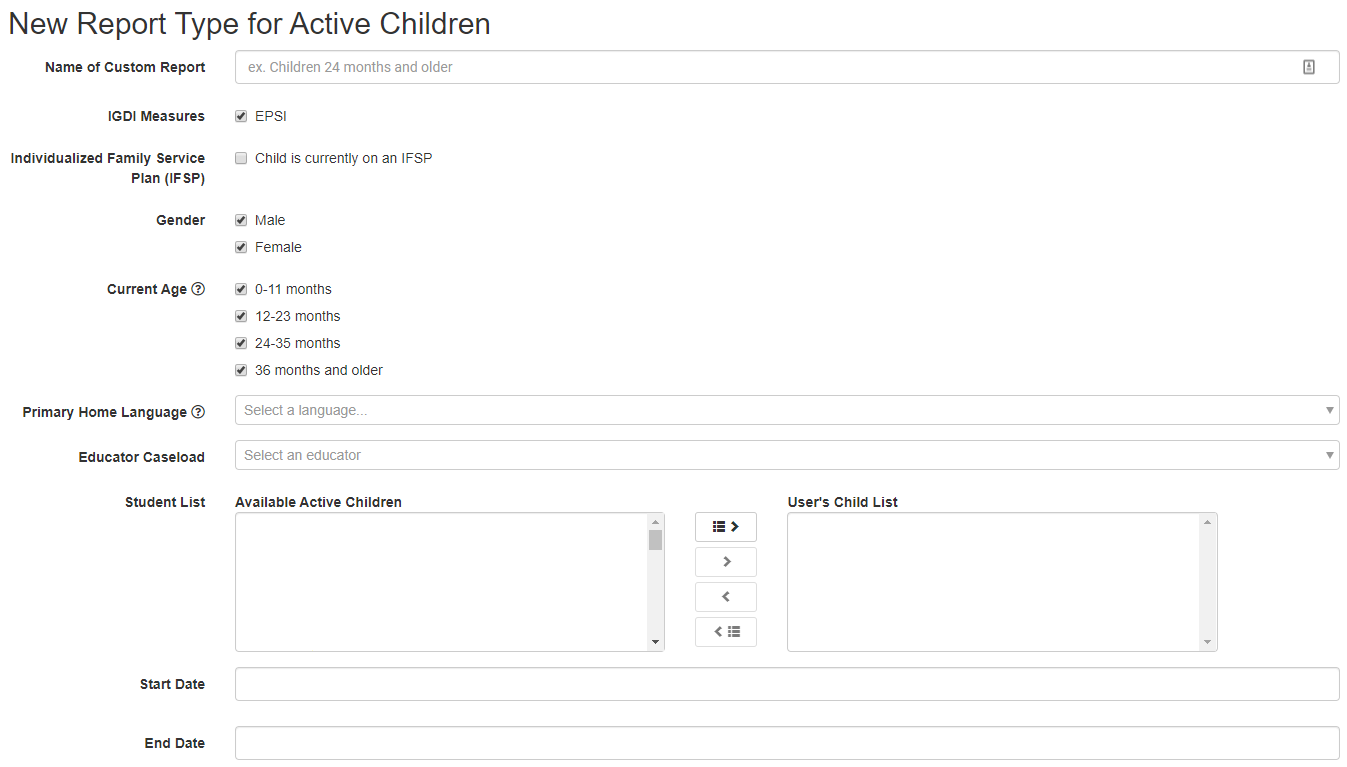
Implementation Dashboard
The IGDI Data System includes an implementation dashboard that allows for an at-a-glance view of your program’s progress on IGDI administration including children in need of assessments, children below benchmark, and any administration concerns. Opening individual modals will allow you to see more information about each category and access individual children or assessments directly. Each modal can also be sorted, and certain notifications can be dismissed from the dashboard.
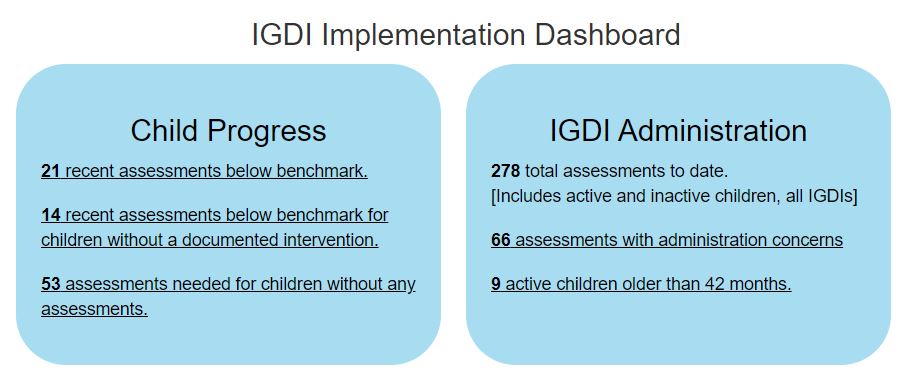
IGDI Mobile App
The IGDI Mobile App can downloaded for Android devices via the Google Play Store. The IGDI Mobile App is free to download and allows for easy live scoring of IGDI assessments. Assessments can be entered even when the device is not connected to the internet, and can later be uploaded to the data system when connected to the internet again.
