For recertification videos on the IGDI Data System, file sizes are limited to 300 mB. Here are some tips to ensure your video is small enough to be used for recertification.
iPhone
Go to Settings > Camera, tap either Record Video or Record Slow-mo, and select the lowest resolution (typically 720p) from the listed options.

Samsung
Open the Camera app, select Settings > Video Size, and select a low resolution (typically 1280×720 or 640×480) from the listed options.
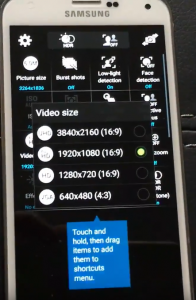
Android
Open the Camera app, select the (…) icon or gear icon to open Settings > Video Quality, and select a low resolution (typically 1280 x 720 or 320 x 240) from the listed options.

Video Compressor
If using a lower resolution is either not an option or is insufficent for creating a small enough video for recertification, you can use a video compressor like the linked site to decrease the size of your video before upload.
